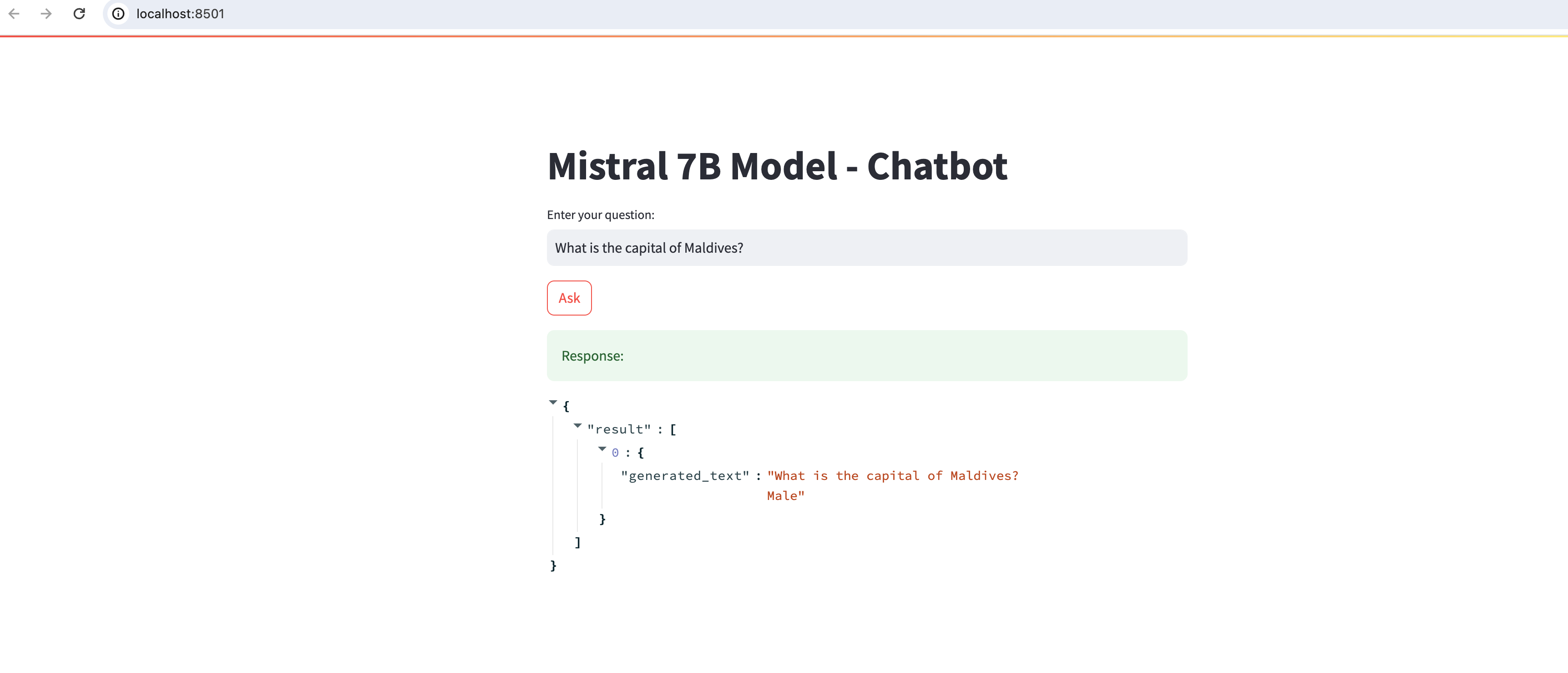aws_serverless_recipes
Overall Architecture
How to Deploy a LLM Endpoint (like Mistral 7B) in SageMaker and invoke scalably via Lambda
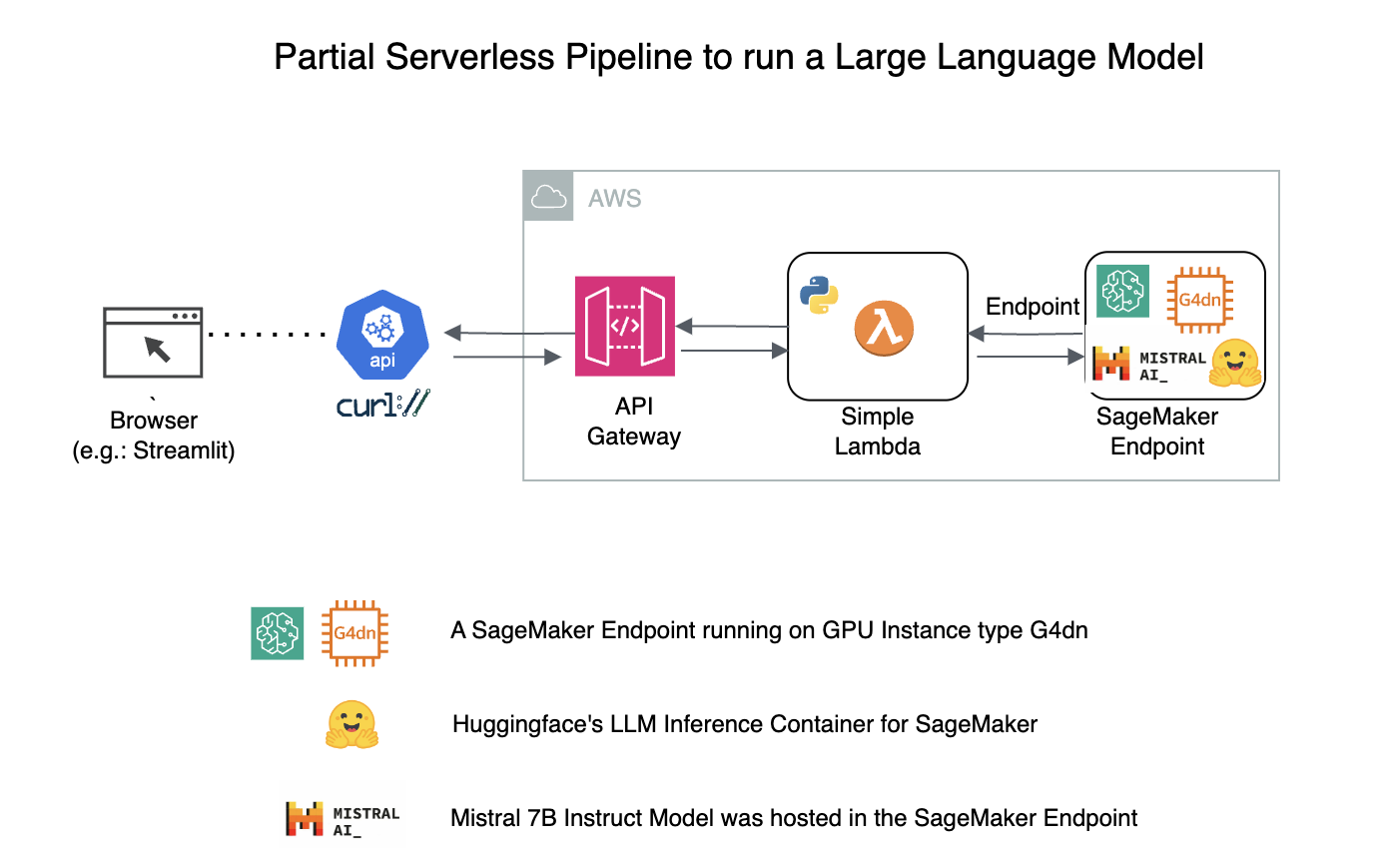
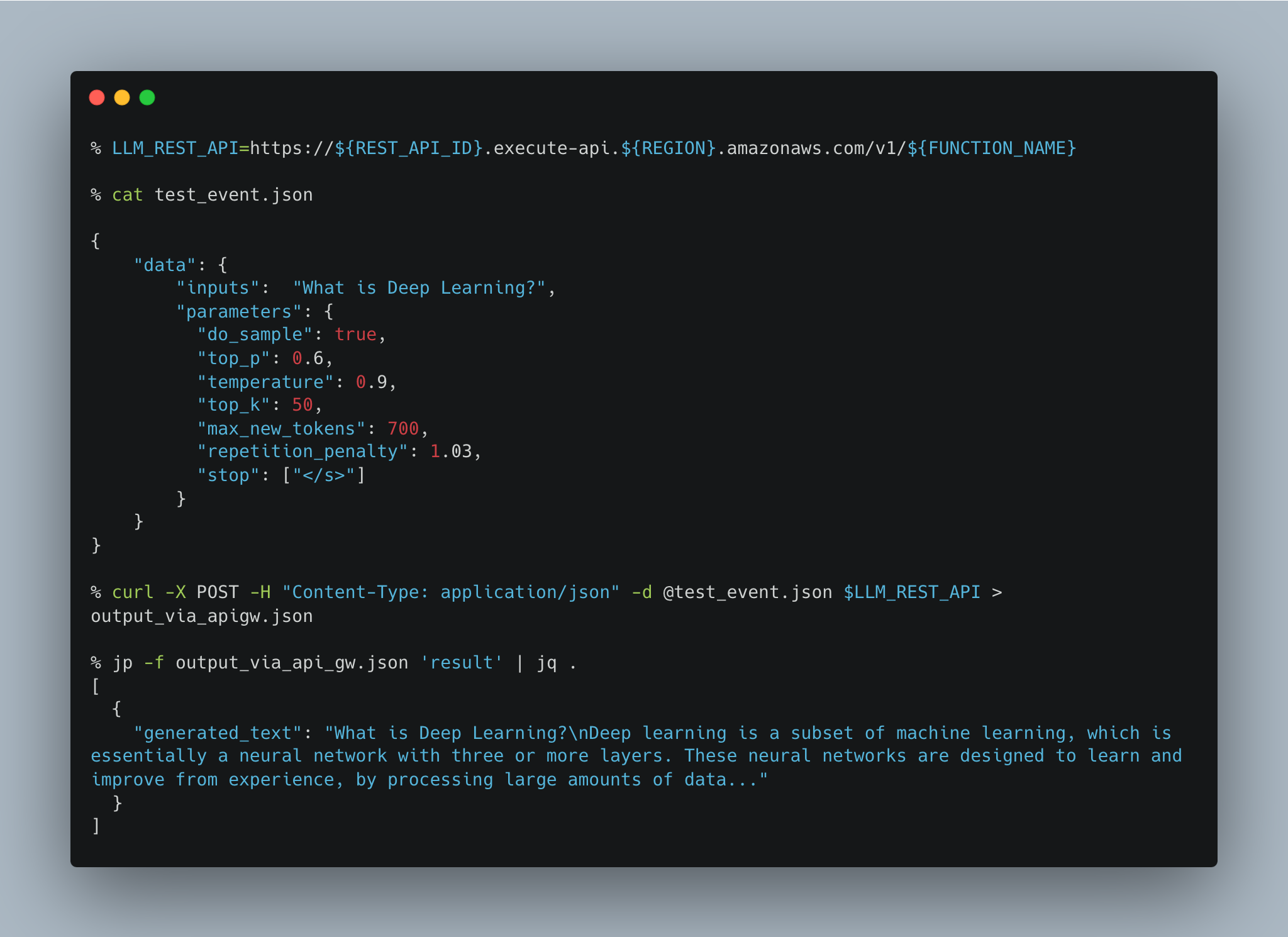
Tools Used:
- AWS CLI
- SageMaker
- Lambda
- API Gateway
- OpenAPI Specification
STEP 1 - Create a LLM Endpoint
- Here we have created a SageMaker Endpoint for
Mistral 7B Instruct v2insagemaker_notebook/Mistral_7B_Instruct_endpoint_creation.ipynb
STEP 2 - Create a Lambda
- Enter into Lambda Codes and supporting files creation folder
cd lambda_codes
create iam policy and role for lambda
cat .env
your_region="<your-region-where-endpoint-is>"
your_account_id="<your-account_id>"
YOUR_SAGEMAKER_ENDPOINT_NAME="<SM_ENDPOINT_NAME>"
activate the above environment variables
source .env
POLICY_NAME="sagemaker_invoke_endpoint_iam_policy"
ROLE_NAME="lambda_to_invoke_sagemaker"
location_of_iam_policy_json_file="sagemaker_invoke_endpoint_iam_policy.json"
location_of_trust_policy_json_file="trust_policy.json"
create IAM policy for Lambda
aws iam create-policy --policy-name $POLICY_NAME --policy-document file://${location_of_iam_policy_json_file}
create_role_with_lambda_trust_policy
aws iam create-role --role-name $ROLE_NAME --assume-role-policy-document file://${location_of_trust_policy_json_file}
attach policy to role
aws iam attach-role-policy --role-name $ROLE_NAME --policy-arn "arn:aws:iam::${your_account_id}:policy/${POLICY_NAME}"
get role arn
ROLE_ARN=$(aws iam get-role --role-name $ROLE_NAME --query "Role.Arn" --output text)
LAMBDA_FUNCTION_NAME=invoke_sagemaker_endpoint
zip the file
zip -r ${LAMBDA_FUNCTION_NAME}.zip lambda_function.py
inputs for lambda creation
RUN_TIME=python3.8
HANDLER=lambda_function.lambda_handler
TIME_OUT=60
MEMORY_SIZE=128
ARCHITECTURE=x86_64
create_lambda_function
aws lambda create-function \
--function-name $LAMBDA_FUNCTION_NAME \
--zip-file fileb://${LAMBDA_FUNCTION_NAME}.zip \
--runtime $RUN_TIME \
--role $ROLE_ARN \
--handler $HANDLER \
--timeout $TIME_OUT \
--memory-size $MEMORY_SIZE \
--architectures $ARCHITECTURE
update environment variables for lambda configuration
aws lambda update-function-configuration --function-name ${LAMBDA_FUNCTION_NAME} --environment "Variables={ENDPOINT_NAME=${YOUR_SAGEMAKER_ENDPOINT_NAME}}"
invoke the lambda manually
aws lambda invoke --function-name "$LAMBDA_FUNCTION_NAME" --invocation-type 'RequestResponse' --payload file://test_event_manual.json output.json && cat output.json | jq > formatted_output.json
update the lambda function code
zip -r ${LAMBDA_FUNCTION_NAME}.zip lambda_function.py
aws lambda update-function-code --function-name ${LAMBDA_FUNCTION_NAME} --zip-file fileb://./${LAMBDA_FUNCTION_NAME}.zip
Step 3. Create API Gateway with above Lambda as the backend
Create the IAM Policy for API GW
APIGW_IAM_POLICY_JSON=apigw_iam_policy.json
APIGW_POLICY_NAME=API_GW_POLICY
aws iam create-policy --policy-name $APIGW_POLICY_NAME --policy-document file://${APIGW_IAM_POLICY_JSON}
Create the IAM Role for API GW
APIGW_ROLE_NAME=API_GW_ROLE
APIGW_TRUST_POLICY_JSON=apigw_trust_policy.json
aws iam create-role --role-name $APIGW_ROLE_NAME --assume-role-policy-document file://${APIGW_TRUST_POLICY_JSON}
aws iam attach-role-policy --role-name $APIGW_ROLE_NAME --policy-arn "arn:aws:iam::${your_account_id}:policy/${APIGW_POLICY_NAME}"
APIGW_ROLE_ARN=$(aws iam get-role --role-name $APIGW_ROLE_NAME --query "Role.Arn" --output text)
create a REST API
API_NAME=REST_API_VIA_CLI_AND_OPENAPI
REST_API_ID=$(aws apigateway create-rest-api --name $API_NAME --region ${your_region} --endpoint-configuration types=REGIONAL --query 'id' --output text)
create REST API via OpenAPI config (ensure to modify the account_id, lambda_function name and other details)
aws apigateway put-rest-api --rest-api-id $REST_API_ID --body file://${LAMBDA_FUNCTION_NAME}_openapi_spec.yml
Add the Lambda Permission using put-integration
API_GW_URI="arn:aws:apigateway:${your_region}:lambda:path/2015-03-31/functions/arn:aws:lambda:${your_region}:${AWS_ACCOUNT_ID}:function:${LAMBDA_FUNCTION_NAME}/invocations"
RESOURCE_ID=$(aws apigateway get-resources \
--rest-api-id $REST_API_ID \
--query "items[?path=='/${LAMBDA_FUNCTION_NAME}'].id" \
--output text \
--region ${your_region})
aws apigateway put-integration \
--region ${your_region} \
--rest-api-id $REST_API_ID \
--resource-id ${RESOURCE_ID} \
--http-method ANY \
--type AWS_PROXY \
--integration-http-method ANY \
--uri $API_GW_URI \
--credentials $APIGW_ROLE_ARN
Create PUT-INTEGRATION-RESPONSE
aws apigateway put-integration-response --region ${your_region} --rest-api-id $REST_API_ID --resource-id $RESOURCE_ID --http-method ANY --status-code 200
STAGE_NAME="v1"
aws apigateway create-deployment --rest-api-id ${REST_API_ID} --stage-name ${STAGE_NAME}
Results
- Concluding remark
Lambda is the backend for API Gateway in this type of deployment.
API Gateway isn't considered a "trigger". Hence you will NOT find API Gateway as a trigger in the AWS Lambda Console
invoke the lambda via api_gateway
API_GW_URL=https://${REST_API_ID}.execute-api.${your_region}.amazonaws.com/v1/${LAMBDA_FUNCTION_NAME}
curl -X POST -H "Content-Type: application/json" -d @test_event.json $API_GW_URL
{"result": [{"generated_text": "What is Deep Learning?\nDeep learning is a subset of machine learning, which is essentially a neural network with three or more layers. These neural networks are designed to learn and improve from experience, by processing large amounts of data. The deep learning algorithms are modeled after the structure and function of the human brain, with interconnected nodes that process information and make decisions based on that information.\n\nDeep learning is used in a variety of applications, including image and speech recognition, natural language processing, and computer vision. It is particularly effective in handling unstructured data, such as text, images, and sound, and can be used to identify patterns and relationships within that data.\n\nSome common deep learning techniques include Convolutional Neural Networks (CNNs), Recurrent Neural Networks (RNNs), and Deep Belief Networks (DBNs). These networks are designed to learn from large amounts of data and can be trained using supervised or unsupervised learning methods.\n\nOverall, deep learning is a powerful tool for handling complex data and identifying patterns and relationships within that data. It has the potential to revolutionize many industries, including healthcare, finance, and transportation."}]}%
Step 4. Run inside a Streamlit app
Create a Streamlit environment
conda create -n streamlit_env
conda activate streramlit_env
pip install streamlit
cd non_lambda_codes
Run the streamlit app
cd non_lambda_codes
streamlit run streamlit_chat_app.py $API_GW_URL