aws_serverless_recipes
Steps to create container lambda with api gateway
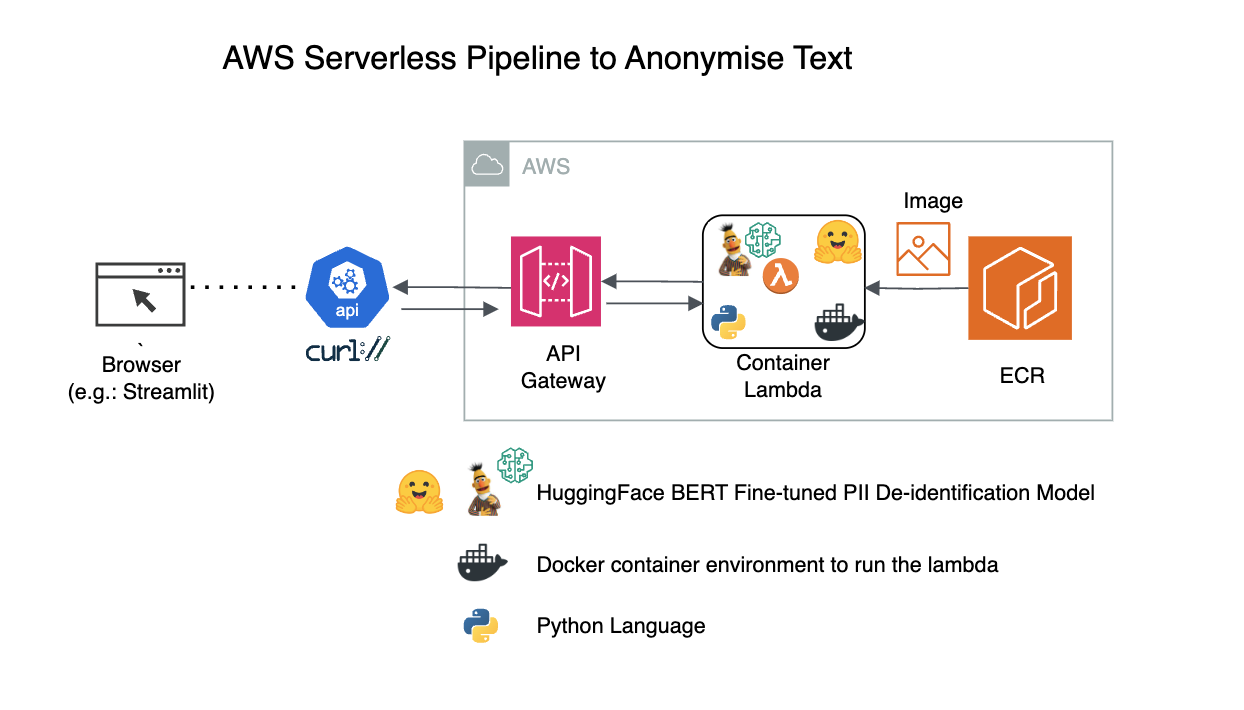
0. Initial Environment
REGION="<your-region>"
AWS_ACCOUNT_ID="<your-account_id>"
1. Create a docker
A. Prepare Dockerfile, create docker container locally, test the container locally
sudo docker buildx build --platform linux/arm64 -f Dockerfile . -t presidio_text_anonym_ab_pii:7May
- To test the lambda container locally
% cat test_event.json
{
"text_to_be_masked": "Hello, my name is Senthil Kumar and I live in Chennai. I work as a software engineer at XYZ. my email id is senthil_kumar@gmail.com. I need to avail refund for a purchase in your site made from the credit card number 5549-8979-6588-8762. Reach me at mobile +91 9876541230"
}
% docker run --rm -ti --platform linux/arm64 -p 9000:8080 presidio_text_anonym_ab_pii:7May
# from the same directory opened in another terminal
% curl -X PUT -d @test_event.json "http://localhost:9000/2015-03-31/functions/function/invocations" > output.json
% jp -f output.json -u 'body' | jq .
{
"input_event": {
"text_to_be_masked": "Hello, my name is Senthil Kumar and I live in Chennai. I work as a software engineer at XYZ. my email id is senthil_kumar@gmail.com. I need to avail refund for a purchase in your site made from the credit card number 5555555555554444. Reach me at mobile +91 9876541230"
},
"annonymized_output": "Hello, my name is <FIRSTNAME> <LASTNAME> and I live in <CITY> I work as a software engineer at XYZ. my email id is <EMAIL> I need to avail refund for a purchase in your site made from the credit card number <CREDITCARDNUMBER> Reach me at mobile <PHONENUMBER>"
}
B. Push the docker to ECR
aws ecr get-login-password | docker login --username AWS --password-stdin ${AWS_ACCOUNT_ID}.dkr.ecr.${REGION}.amazonaws.com
ECR_REPO_NAME="anonymize_text"
TAG_NAME="7May_3"
# below command only once when creating the repo in ECR
# aws ecr create-repository --repository-name anonymize_text
docker tag presidio_text_anonym_ab_pii:${TAG_NAME} ${AWS_ACCOUNT_ID}.dkr.ecr.${REGION}.amazonaws.com/${ECR_REPO_NAME}:${TAG_NAME}
docker push ${AWS_ACCOUNT_ID}.dkr.ecr.${REGION}.amazonaws.com/${ECR_REPO_NAME}:${TAG_NAME}
DOCKER_IMAGE_URI="${AWS_ACCOUNT_ID}.dkr.ecr.${REGION}.amazonaws.com/${ECR_REPO_NAME}:${TAG_NAME}"
2. Create Lambda Function
A. create iam policy and role for lambda
POLICY_NAME="container_lambda_iam_policy"
ROLE_NAME="container_lambda_role"
location_of_iam_policy_json_file="container_iam_policy.json"
location_of_trust_policy_json_file="trust_policy.json"
cd ./codes
aws iam create-policy --policy-name $POLICY_NAME --policy-document file://${location_of_iam_policy_json_file}
aws iam create-role --role-name $ROLE_NAME --assume-role-policy-document file://${location_of_trust_policy_json_file}
aws iam attach-role-policy --role-name $ROLE_NAME --policy-arn "arn:aws:iam::${AWS_ACCOUNT_ID}:policy/${POLICY_NAME}"
IAM_ROLE_ARN=$(aws iam get-role --role-name $ROLE_NAME --query "Role.Arn" --output text)
C. Create Container Lambda && Invoke the Lambda
- Parameters for Container Lambda
FUNCTION_NAME="container_lambda_anonymize_text" MEMORY_SIZE=6144 TIMEOUT=600 ARCHITECTURE=arm64
% aws lambda create-function \
--function-name ${FUNCTION_NAME} \
--package-type Image \
--code ImageUri=$DOCKER_IMAGE_URI \
--role $IAM_ROLE_ARN \
--memory-size $MEMORY_SIZE \
--timeout $TIMEOUT \
--architectures $ARCHITECTURE
NEW_TAG_NAME="7May_3"
% DOCKER_IMAGE_URI_UPDATED="${AWS_ACCOUNT_ID}.dkr.ecr.${REGION}.amazonaws.com/${ECR_REPO_NAME}:${NEW_TAG_NAME}"
% aws lambda update-function-code \
--function-name ${FUNCTION_NAME} \
--image-uri ${DOCKER_IMAGE_URI_UPDATED}
% EPHEMERAL_STORAGE=5120 #changed from default 512 MB to 5120 MB
% aws lambda update-function-configuration \
--function-name ${FUNCTION_NAME} \
--ephemeral-storage Size=${EPHEMERAL_STORAGE}
% aws lambda update-function-configuration \
--function-name ${FUNCTION_NAME} \
--memory-size 10240
# invoke the test_event.json and out the response
% aws lambda invoke \
--function-name "${FUNCTION_NAME}" \
--invocation-type 'RequestResponse' \
--payload file://test_event_manual.json output_aws.json \
&& cat output_aws.json | jq > formatted_output_aws.json && rm output_aws.json
% jp -f formatted_output_aws.json -u 'body' | jq .
{
"input_event": {
"text_to_be_masked": "Hello, my name is Senthil Kumar and I live in Chennai. I work as a software engineer at XYZ. my email id is senthil_kumar@gmail.com. I need to avail refund for a purchase in your site made from the credit card number 5555555555554444. Reach me at mobile +91 9876541230"
},
"annonymized_output": "Hello, my name is <FIRSTNAME> <LASTNAME> and I live in <CITY> I work as a software engineer at XYZ. my email id is <EMAIL> I need to avail refund for a purchase in your site made from the credit card number <CREDITCARDNUMBER> Reach me at mobile <PHONENUMBER>"
}
3. Create API Gateway with above Lambda as the backend
Create the IAM Policy for API GW
APIGW_IAM_POLICY_JSON=apigw_iam_policy.json
APIGW_POLICY_NAME=API_GW_POLICY_TO_INVOKE_LAMDA
aws iam create-policy --policy-name $APIGW_POLICY_NAME --policy-document file://${APIGW_IAM_POLICY_JSON}
Create the IAM Role for API GW
APIGW_ROLE_NAME=API_GW_ROLE_TO_INVOKE_LAMBDA
APIGW_TRUST_POLICY_JSON=apigw_trust_policy.json
aws iam create-role --role-name $APIGW_ROLE_NAME --assume-role-policy-document file://${APIGW_TRUST_POLICY_JSON}
aws iam attach-role-policy --role-name $APIGW_ROLE_NAME --policy-arn "arn:aws:iam::${AWS_ACCOUNT_ID}:policy/${APIGW_POLICY_NAME}"
APIGW_ROLE_ARN=$(aws iam get-role --role-name $APIGW_ROLE_NAME --query "Role.Arn" --output text)
create a REST API
API_NAME=ANONYMIZE_TEXT
REST_API_ID=$(aws apigateway create-rest-api --name $API_NAME --region ${REGION} --endpoint-configuration types=REGIONAL --query 'id' --output text)
modify REST API via OpenAPI config (ensure to modify the account_id, lambda_function name and other details)
sed -e "s|\${REST_API_ID\}|${REST_API_ID}|g" -e "s|\${REGION}|${REGION}|g" -e "s|\${FUNCTION_NAME}|${FUNCTION_NAME}|g" -e "s|\${AWS_ACCOUNT_ID}|${AWS_ACCOUNT_ID}|g" lambda_openapi_spec_template.yml > lambda_openapi_spec.yml
aws apigateway put-rest-api --rest-api-id $REST_API_ID --body file://lambda_openapi_spec.yml
Add the Lambda Permission using put-integration
API_GW_URI="arn:aws:apigateway:${REGION}:lambda:path/2015-03-31/functions/arn:aws:lambda:${REGION}:${AWS_ACCOUNT_ID}:function:${FUNCTION_NAME}/invocations"
RESOURCE_ID=$(aws apigateway get-resources \
--rest-api-id $REST_API_ID \
--query "items[?path=='/${FUNCTION_NAME}'].id" \
--output text \
--region ${REGION})
aws apigateway put-integration \
--region ${REGION} \
--rest-api-id $REST_API_ID \
--resource-id ${RESOURCE_ID} \
--http-method ANY \
--type AWS_PROXY \
--integration-http-method ANY \
--uri $API_GW_URI \
--credentials $APIGW_ROLE_ARN
aws apigateway put-integration-response --region ${REGION} --rest-api-id $REST_API_ID --resource-id $RESOURCE_ID --http-method ANY --status-code 200
STAGE_NAME="v1"
aws apigateway create-deployment --rest-api-id ${REST_API_ID} --stage-name ${STAGE_NAME}
4. Invoke the API Gateway
% API_GW_URL=https://${REST_API_ID}.execute-api.${REGION}.amazonaws.com/v1/${FUNCTION_NAME}
% curl -X POST -H "Content-Type: application/json" -d @test_event.json $API_GW_URL > output_via_apigw.json
% cat output_via_apigw.json | jq .
{
"input_event": {
"text_to_be_masked": "Hello, my name is Senthil Kumar and I live in Chennai. I work as a software engineer at XYZ. my email id is senthil_kumar@gmail.com. I need to avail refund for a purchase in your site made from the credit card number 5555555555554444. Reach me at mobile +91 9876541230"
},
"annonymized_output": "Hello, my name is <FIRSTNAME> <LASTNAME> and I live in <CITY> I work as a software engineer at XYZ. my email id is <EMAIL> I need to avail refund for a purchase in your site made from the credit card number <CREDITCARDNUMBER> Reach me at mobile <PHONENUMBER>"
}
Limitations with API Gateway:
- We need to ensure the result is processed within < 30 seconds. If result takes more than 30 seconds, it is better to output the result to s3 and fetch from s3